Android Ads Blocker Apk
Contents
Android Ad Blocker Apps: Hey TechTrickSeo Readers, I am back again with new Tutorial, In this Tutorial I will tell you about some most important and best Ad Blocker apps for Android. Ad Blockers are very useful if you hate to see ads on your Android. Some websites use pop-up ads, which may so irritate some users. So if you are looking for some of the best Ad Blocker apps for your Android, then you can easily read this full article. Previously, I was posted Best Torrent Downloader Apps for Android. If you are use any Internet on daily basis use, then you may have noticed that some websites like movie download websites have irritating ads, which anyone don’t want to see. Most of the websites owner are earn money by show Ads on their Website, So it’s not really recommended to block ads. But if you are really want to do that, then you can simply check some of the best Ad blocker apps list from below.
Best Ad Blocker Apps for Android

So You are already know that There are so many Ads Blocker Apk Available for Android. But Guys, Here I am going to share with you some of the best ever Ad Blocker apps for android. I have posted about Some Best ad blocker apps for both rooted & Non-Rooted Android devices. You can easily download & Install on any of the apps from below according to your choice. This Ad Blocker can work on various Android devices and help you have great experience while using Internet on your Android devices. So let’s have a look at some best of the Ads Blocker applications for Android. Dolby Atmos Apk
Must See:-
#1 Ad Away – Rooted Android Phones

Ad Away is the another most famous best Ad Blocker app for any Android device. This Ad Blocker is designed only for Rooted Android devices. You will not use this app on non Rooted Android device. This app can completely help you to block any kind of Ads on your Android. This app is provides you some Biggest benefit of using this app is it’s completely free to use without charge any cost, It install on your System and add ad blocker commands on Hosts file of your Android system. You can enable or disable this Ad Blocker on your Android anytime with just one click from this app. So let’s have a look How can you use this Ad blocker on your Android from below. Spotify Premium APK | Instagram Plus APK
Must Check – How to Root Android without pc | GB Instagram APK | Best calculators Apps
Features of Ad Blocker for Android
- Developed only for Rooted Android Users.
- Easily Block any Kinds of apps without any trouble.
- Install Ad Blocker in System to block ads in All kinds of Apps.
- Disable All Ads from all apps.
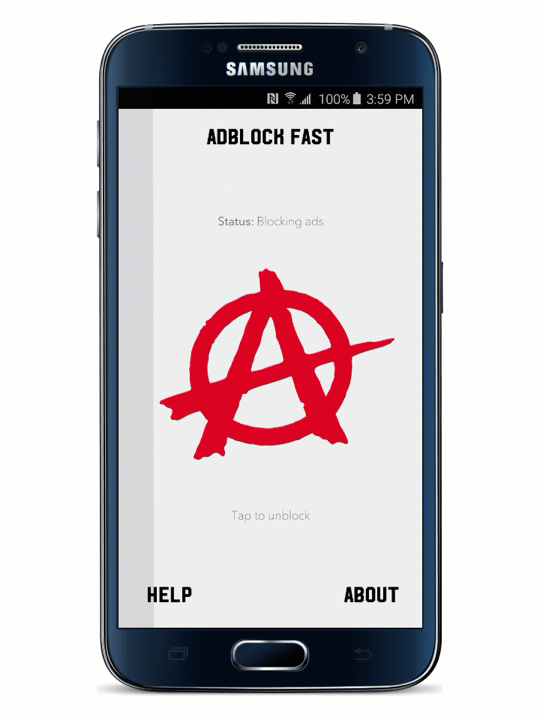
How to Block Ads on Android with Ad Away
- Now you can Download & Install Ad Away for your Android Device.
- After That Download & Install Now open it on your Android device.
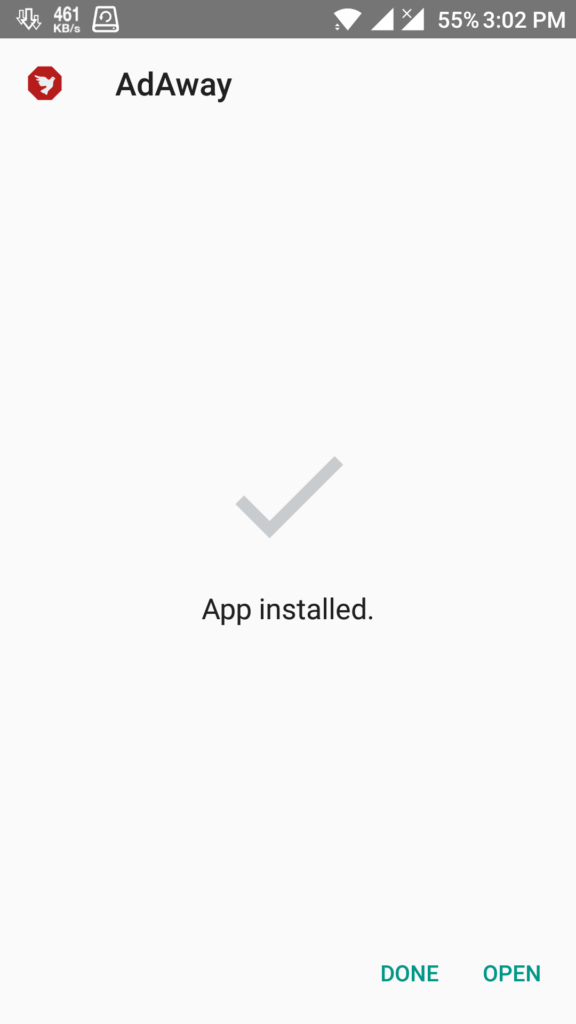
ad blocker for unrooted android
- After that, Simply Open this app. This will ask for root permissions, simply allow this app.
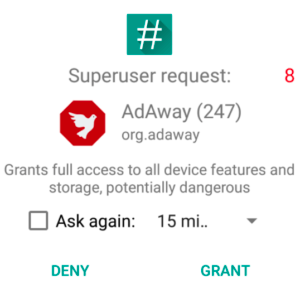
no root ad remover pro apk
- Now Click on “DOWNLOAD FILES AND APPLY AD BLOCKING” Option.
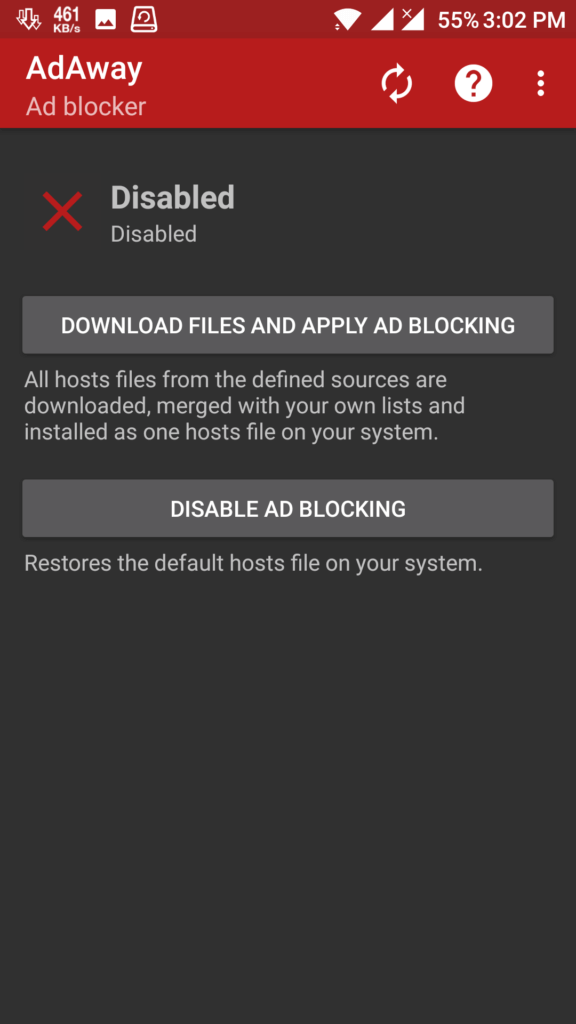
best ad blocker for android chrome
- It will files Start downloading & apply on your System. Then you will receive a success message.
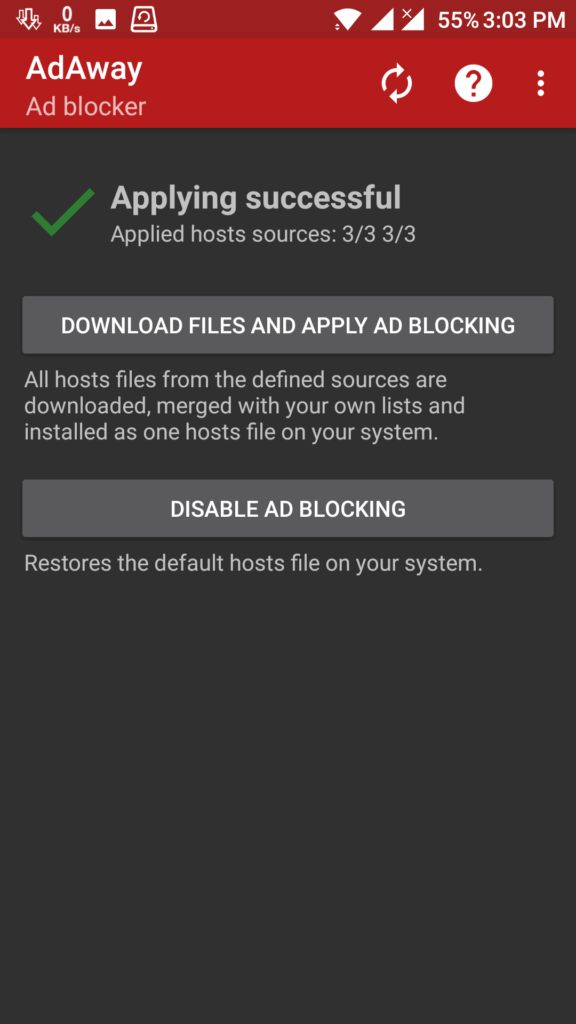
ad blocker android root apk
Now you are Successfully Done. You have successfully Blocked all kinds of Ads on your Android device. You can use any app, you will not see any kind of apps on your any Device now. If you have any questions or suggestions regarding this post, then simply drop down your comment. GBWhatsapp Apk
#2 Adblock Browser for Android

So Guys, This is one of the best and first App and This app called Ad Blocker Android No Root is one and only best App for Blocking Ads on Android. This app doesn’t requires root and can work on Any Android. This app is a Browser, which can browse any kind of Website without any ads. So you just need to easily install this app, and open. Visit different websites on your Own Choice and enjoy browsing Internet without any kinds of Ads. This app is officially available on Google Play Store. Click on below Download link & start downloading it on your Android mobile phone. YoWhatsapp Apk Download
#3 Brave Browser: Private AdBlock

This is another one of the best & most popular Ad Blocker browser for Android phone. This app helps you to surf web in more secure way. This app can block any types of Ads on All kind of websites. This app is Looks same as Google Chrome, but have some more extra features. You can lock Different websites with this app, you can easily enable HTTPS each and every websites for privacy, Block JavaScript for browse even more faster, Block Ads and much more. This app also helps you to save some data and save battery life on your Android Mobile. So You can Simply Download & Install this app now from below & enjoy on your Android. Game Hacker Apps for Android | Psiphon for PC | Freedom APK
Features of Brave Browser
- 100% Looks Like Google Chrome Browser.
- Almost all Features are same Like Desktop View of Google Chrome Added in this app.
- Working Smoothly, Fully Secure.
- Enable Fingerprint Protection on Websites.
#4 APPbrain Ad Detector

Ad Blocker Android Root
This is another best Ad Blocker for Android Apps, as reflected in the name is a free ad-block app for Android with an inbuilt constructive brain that is smart enough to detect ads. The AppBrain Ad Detector can detect over 70 different aspects of apps installed on your phone. The app also informs the users that which ad networks are integrated into the app and also indicates which one is pushing ads. The best part of the app is the feature that lets you know about, which app has access to your account and personal messages so that you can avoid possible. Some android user are thinking thinking How to Remove Ads from Android Apps without rooting is not possible you are wrong this is 100% possible you can use this all apps. Create Gmail Account Without Phone Number | How to Get iPhone Emojis for Android
# 5 Adguard

Adguard Download
Adguard is a also another great AdBlock Plus Apk if you don’t have root your Android mobile phone. Then simply use this Adguard for Android apk and also provide powerful features that do not need any complicated procedures to be done beforehand. It creates a local VPN connection in order to filter ads, trackers and other malicious content. Any possible connections to Adguard DNS are encrypted, so your data is safe. Download Paid Apps for Free on Android | Create Whatsapp Account With US Number
#6 AdClear By Seven
Adclear is another one of the best & android ad blocker no root app for android devices and that is completely free of cost. It is capable to block almost all ads like block YouTube advertisements as well as any type of encrypted and intrusive ads shown in website or while using apps.

adclear apk
#7 Adblock Plus & Browser – No Root
This app almost similar like Adaway, Adblock etc And This adblock plus apk is completely open source ad blocker app for android. It is a system wide adblocker capable to block all types of advertisements including popups, ad blocks as well any tracking or malware-based ad, which means it can keep you protected from all sorts of harmful ads too.
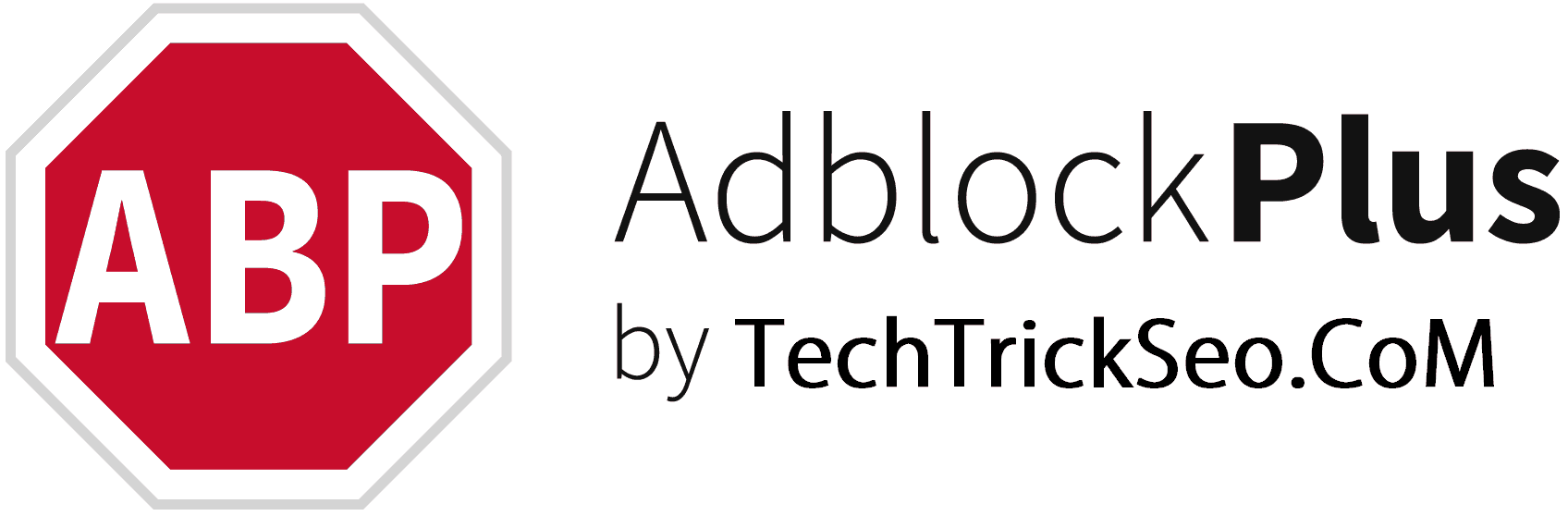
adblock plus
#8 NetGuard
NetGuard is very powerful app that provide all users some most important & very easy simple techniques to use this app for blocking all kinds of advertisements and also block internet access for any app & address. You can also add any app or websites URL to the list and then allow or deny its access to the internet, whether it is a WiFi or cellular data connections.

netguard apk
#9 Block This
Again one of the great open source Block This app. DNS based best free ad blocker for android phone and tablets that is 100% able to block all different kind of advertisements in web browser as we ass in-app, no matter in what format the ad is being served whether it is image, audio, or video format, it can block all. Also check GTA 5 APK Download
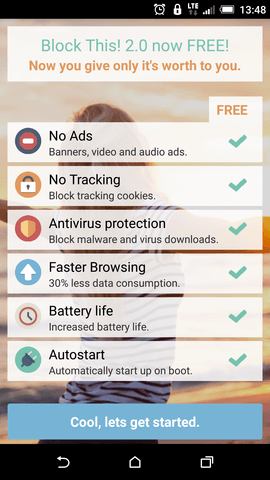
block this apk
#10 DNS66
DNS66 APK is provide the all users to block hostnames and advertisements as well as allows you to add other DNS servers for enhanced privacy. The app developers are designed this app to create a only local VPN interface and then all the DNS server traffic is redirected to it, which works best for adblocking.

dns66 apk
#11 Blokada
This is another Android Ad Blocker No Root app Blokada is an completely helping you to easily block the any ads and malware in any android devices. It works on both mobile networks and Wi-Fi. The Blokada is another robust Adblocking App for Android which aggressively filters all the Ads on Android.
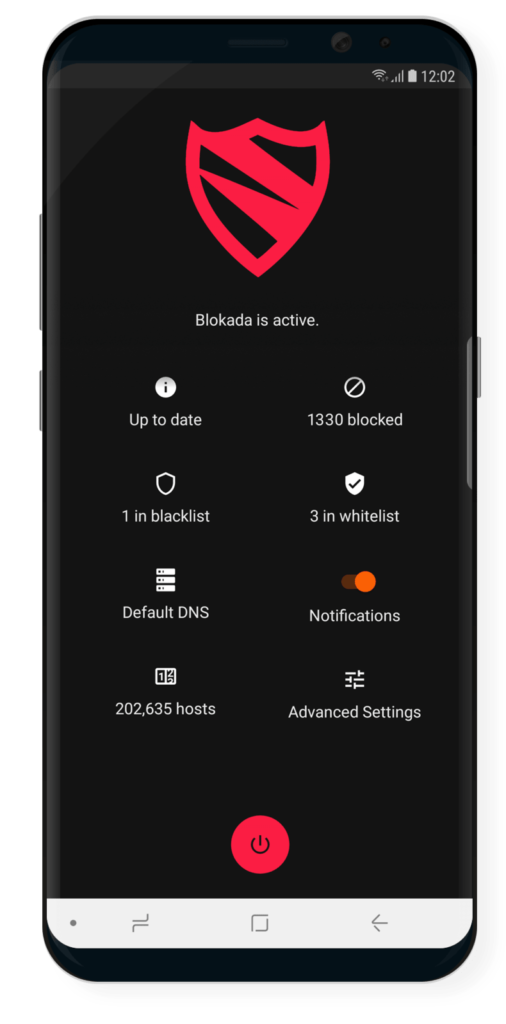
how to use blokada
#12 DroidWall
If your wish is you can easily block any types of ads on specific Apps with the firewall App on Android. Then you just need to prevent foreground data access to the app. It is one of the best and better to use this app if your wish to block the ads on apps not running on the internet.

DroidWall Without Root
Note – Guys, I Don’t Recommended you to use any types of Ads Blockers Apk. But If you want to get rid of Ads, then simply you can use it without any issues.
Conclusion
So Guys, These were the some of the best ever Ad Blockers apps for Android which you might use on your Android device. If you are know any other good app, then let me know via comments below. These apps can 100% help you to block Any types of Ads on your Android device without any issues or worries. Thanks for visiting this blog and stay tuned here for more cool tips & tricks regarding Android.
Nice trick Bro, Thanks for sharing such a great article